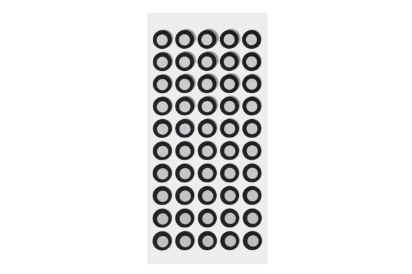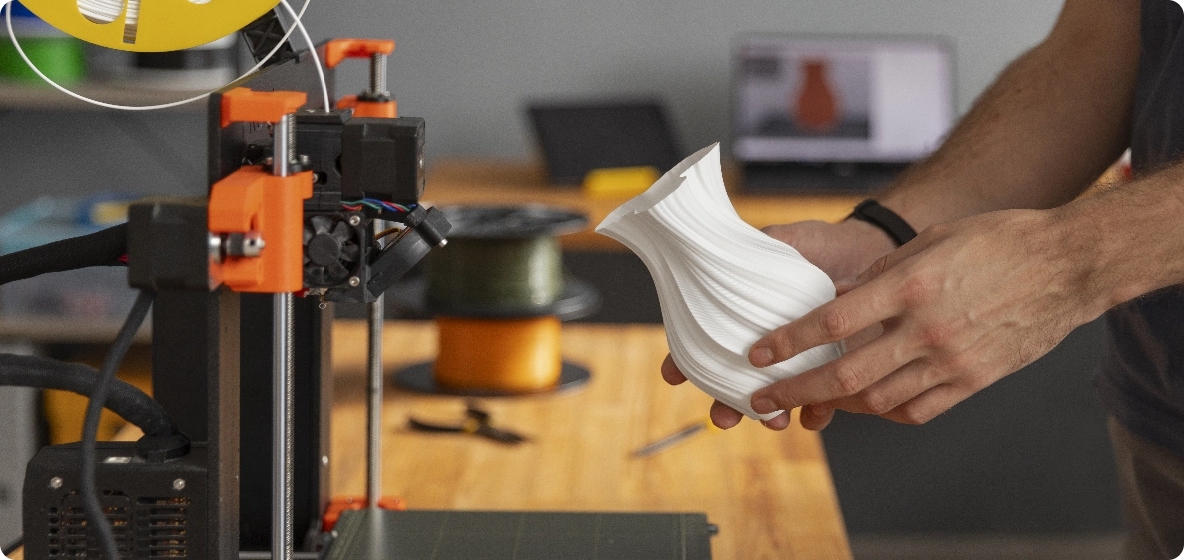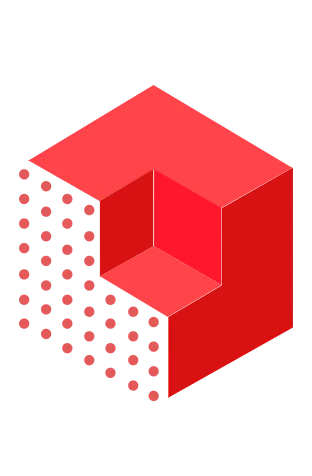POP 3 3D SCANNER
Capture Medium Objects With Brillant Color Detail
Single-frame Precision
Up to 0.05mm
Working Distance
150 mm ~ 400 mm

Scanning Speed
12fps - 18fps
Single Capture Area at Furthest Distance
244 x 180 mm at 400 mm
Software
Video
FAQ
POP 3 has a 20% bigger RGB camera aperture and 2 white LEDs for better color scanning,an IMU for improved frame stitching,4 infrared LEDs for improved marker tracking,faster scanning speeds(12 to 18fps),improved connectivity,and an easier-to-use design.
POP 3’s IMU is a 9axis IMU with a gyroscope,accelerometer,and magnetometer that all work together to help POP 3 understands its location as you move the scanner around an object.This,in turn,helps POP 3 to provide smoother frame stitching as well as helping to eliminate any faulty frames captured caused by shaking or moving too fast.
The POP 3 can work with devices using:
Windows ≥ 10 (64-bit) can connect via USB or Wi-Fi
Android ≥ 9.0 (RAM≥6GB) can connect via USB or Wi-Fi
macOS ≥ Intel x86 chips 10.15 and M chips 11.0 can connect via USB or Wi-Fi
iOS ≥ 13.0 (iPhone 8 and onwards) iOS devices can only be connected via Wi-Fi
Yes,the POP 3 comes with Revo Scan for free.It is compatible with iOS,macOS,Android,and Windows devices.In Revo Scan,you can perform scans and post-processing.
Dual-axis Turntable Specifications:
Dimensions: (H) 82mm X (D) 200mm
Speed: 18 - 90 Seconds per Rotation
Max Load: 5kg
Product Gross Weight: 771g
Control Method: Via Revo Scan / APP
Rotation Control: Direction, Speed, and Start/Pause
Connection: Via Bluetooth
1. Dual-axis Turntable
2. Power Cable
3. Multi-region Adapter (Supports US/EU/AU/GB plug types)
4. Reusable Sticky Pad
5. Attachable Table with Markers
No, repeated scanning makes your model worse. One scan close to the object will result in the best accuracy.
For transparent and highly reflective objects, you need to use scanning spray.
Yes, but it will not work well in direct sunlight.
INSPIRE has a minimum scan volume of 50 mm x 50 mm x 50 mm.
Contact Us
We’re Here to Help
Speak to an Revopoint expert now. Whether by phone, chat, or email, we’re ready to help you with all of your product questions and issues.