Whether you're capturing intricate details or scanning larger objects, these essential accessories will maximize the performance of your Revopoint MetroX 3D scanner.
Markers

Whether you’re using a laser scanning mode or scanning a featureless object in full-field mode, markers are essential for tracking. MetroX works with both 3 mm and 6 mm markers. However, we recommend using the 6 mm markers if possible, as they are easier for MetroX to detect.
Also, avoid mixing marker sizes, as you can only select one size for removal during the fusion process. For best results, ensure you place at least five markers per scanned frame and that they are on flat surfaces.
Marker Tape

A faster and easier way to apply a lot of markers to any flat surface. Simply measure a strip of tape, cut it, and stick it on. The markers are placed randomly along the tape, so you don’t need to worry about accidentally creating a repeating pattern. Plus, the tape is simple to peel off when finished and won’t leave any sticky residue on the object.
Large Turntable

While the Dual-axis Turntable that comes with the MetroX is excellent for dealing with most objects, it can only support a max load of 5 kg, meaning anything on the heavier side is a no-go. Fortunately, with the Large Turntable, that’s not a problem. This hefty rotator can support up to 200 kg (441 lbs) while maintaining a smooth 35 to 90 seconds per rotation. You can control it via its remote controller or the Revo Scan MetroX software.
Marker Block Kit

Create a marker-rich environment in seconds. These versatile blocks can be placed on or around an object as tracking points for marker scans using MetroX’s laser modes or scanning a featureless object using one of the Full-field modes.
The kit comes with 10 magnetic Dome Markers, 10 magnetic Ball Markers, 4 magnetic Pyramid Markers, and 4 Marker Bars that can be screwed into ¼” holes or have the magnetic marker blocks attached to them. The marker blocks are robust and can even be used to lift an object off a table, making its sides easier to scan with the MetroX.
QuickSurface Pro

It’s the perfect software for 3D scanner users looking to transform raw scans into polished, usable CAD models. With its powerful algorithms, Quicksurface Pro effortlessly smooths, repairs, and refines your scans, ensuring high-quality results with minimal effort. Whether you're a designer, engineer, or hobbyist, you’ll save time and enhance your workflow, turning complex, noisy scans into clean, accurate surfaces ready for 3D printing, CAD, or other applications.
Revo Design

Powered by QuickSurface Lite, Revo Design offers fast and easy conversions of scans to CADs for reverse engineering, industrial design, automobile modification, and artifact preservation. It has robust mesh editing tools for cleanup and repair, intuitive primitive extraction for creating accurate geometry, and real-time deviation analysis for precision modeling. It supports exporting to IGES and STEP formats, making it ideal for users needing efficient, accessible tools for CAD integration.
Scanning Spray

Sure, MetroX’s laser modes don’t need scanning spray for dark or shiny surfaces, but its Full-field modes certainly do. And if you need to scan anything with a transparent or translucent surface, you will need scanning spray, no matter what scanning mode you use.
Just a quick spray will create a micron-thin layer that’s perfect for scanning and won’t distort any surface details. The layer will evaporate after about four hours, so you don’t need to worry about cleanup after the scan.

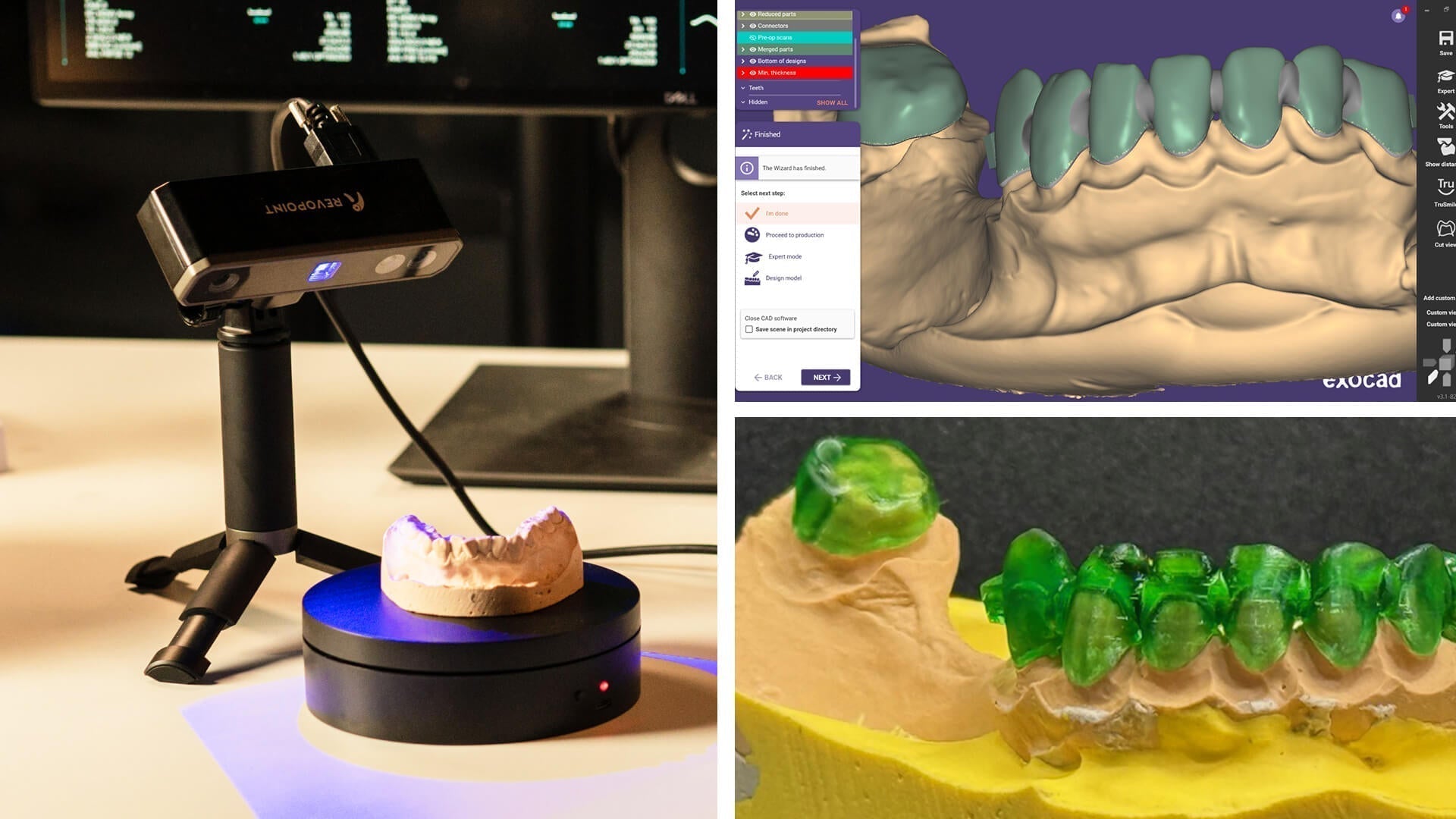
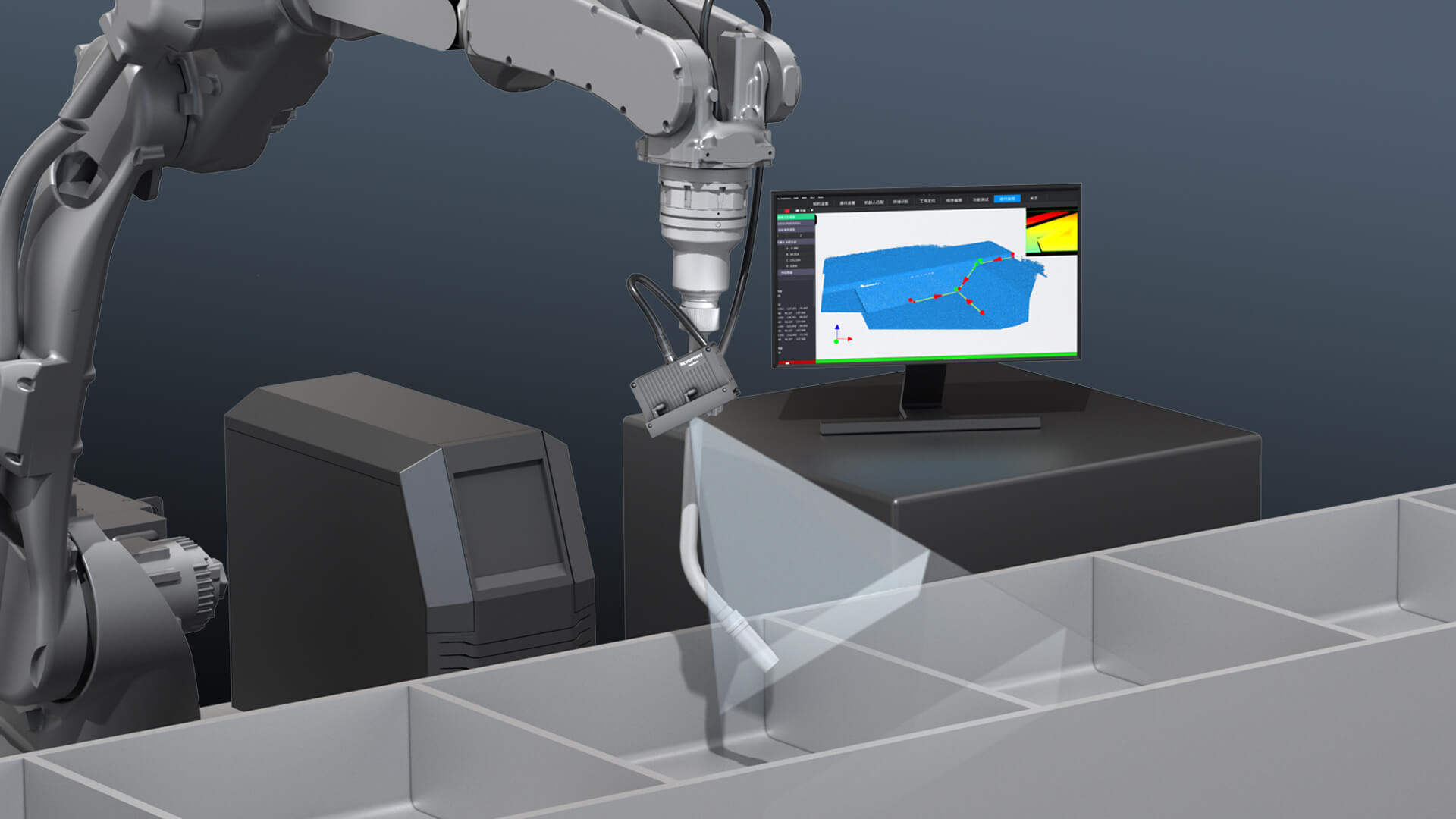
Leave a comment
This site is protected by hCaptcha and the hCaptcha Privacy Policy and Terms of Service apply.