So you’re in the market for a 3D scanner and interested in the Revopoint POP series, but you’re unsure if POP 2 or POP 3 is right for you. Well, no worries, this brief guide should make the difference between them super clear and help you to decide which one you need.
POP 2 vs. POP 3 Specifications
| POP 2 | POP 3 | |
| Application | Scanning medium-sized objects | Scanning medium-sized objects |
| Single-frame Precision | Up to 0.05mm | Up to 0.05mm |
| Single-frame Accuracy | Up to 0.1mm | Up to 0.1mm |
| Resolution/Point Distance | Up to 0.1mm | Up to 0.05mm |
| Single Capture Range | 130mm x 210mm | 125mm x 225mm |
| Working Distance | 150mm ~ 400mm | 150mm ~ 400mm |
| Minimum Scan Volume | 20mm x 20mm x 20mm | 20mm x 20mm x 20mm |
| Scanning Speed | Up to 10fps | 12fps to 18fps |
| Color Scanning | Yes | Yes |
| Scanner Weight | 195g | 190g |
| Dimensions | 154.6mm x 38.2mm x 25.6mm | 153mm x 29mm x 45mm |
| Compatible Systems | Windows 10\11 (64-bit), Android, iOS, macOS | Windows 10\11 (64-bit), Android, iOS, macOS |
| Wi-Fi | WI-Fi 5 | Wi-Fi 6 |
| Connection Type | USB Micro-B | USB-C |
| Inertial Measurement Unit (IMU) | No | 9-axis IMU |
| Auxiliary Scanning Lights | No | IR LEDs x4 / White LEDs x2 |
| Control | 1 Push Button | 3 Touch Sensitive Buttons |
| Price | $615 | $659 |
Ok, firstly, both scanners have the same accuracy and precision. However, the POP 3 has a faster scanning speed of 12 to 18fps compared to POP 2’s maximum speed of 10fps. And POP 3’s resolution is slightly better at 0.05mm vs. POP 2’s 0.1mm. So POP 3 can create more detailed models at faster scanning speeds than POP 2. In terms of the core parameters, these are all the key differences, but where it gets interesting is all the new features POP 3 has that POP 2 doesn’t.
So let’s get into the key features that help to make POP 3 an upgraded scanning experience.
Intelligent Movement
The addition of a 9-axis IMU (Inertial Measurement Unit) with a gyroscope, accelerometer, and magnetometer lets POP 3 know its location at all times. This location data is then analyzed by an algorithm that works out which frames are faulty due to shaking or moving the scanner too fast.
Better Color
POP 3’s RGB camera has a 20% bigger aperture than POP 2 (an opening in the camera lenses that controls the amount of light reaching the camera’s sensors). Since this allows more light to hit the sensor, it means POP 3 can capture colors with more clarity. But that’s not all! The RGB camera also has two supporting white LEDs to help provide illumination. When doing a color scan, they help eliminate shadows and make the object’s colors more vibrant.
So if getting a high-quality color scan is essential to your purposes, POP 3 is the obvious choice.

Better Marker Tracking
Unlike POP 2, POP 3’s depth cameras each have two infrared LEDs on either side to help improve marker point tracking. The extra infrared light from the LEDs makes it easier for the scanner to track the marker points for a faster, more reliable scanning experience with fewer tracking errors. Though be sure to place enough marker points when scanning, or the LEDs won’t help you much.

Connectivity
Powered by Wi-Fi 6, POP 3 can transfer data nearly three times faster than POP 2 for lower latency and smoother mobile scanning. And now, with a Type-C USB connector, POP 3 is compatible with all your other USB type-c cables (capable of transferring data and power) and even faster to set up as you don’t have to mess around with the two little screws to attach the Micro-B USB connector as you do with POP 2.
It is worth noting that if your phone or laptop isn’t Wi-Fi 6 compatible, you won’t be able to take advantage of the higher speeds and will be limited to Wi-fi 5 speeds instead. If you’re unsure if your device is Wi-fi 5 or 6, the general rule of thumb is that devices made from 2020 onwards are probably Wi-Fi 6 compatible.
Buttons
POP 3 now comes with three touch-sensitive buttons for more flexible control of the scanner. Of course, there’s the start/pause scan button, and the two new buttons increase or decrease the depth cameras’ exposure, making it much easier to adjust as you scan rather than having to stop scanning and change the settings in Revo Scan.
So Which One’s Right for You?
Both scanners are more than capable of delivering high-quality 3D models for various applications, from car modification to 3D printing. But if you want high-quality color scans and a generally easier time capturing your scans, then POP 3 is the right choice. And if you want a capable scanner but don’t need the latest advancements, POP 2 is still a solid choice.
If you found this article about POP 2 vs. POP 3 helpful, then why not check out:
5 Reasons to Get a 3D Scanner

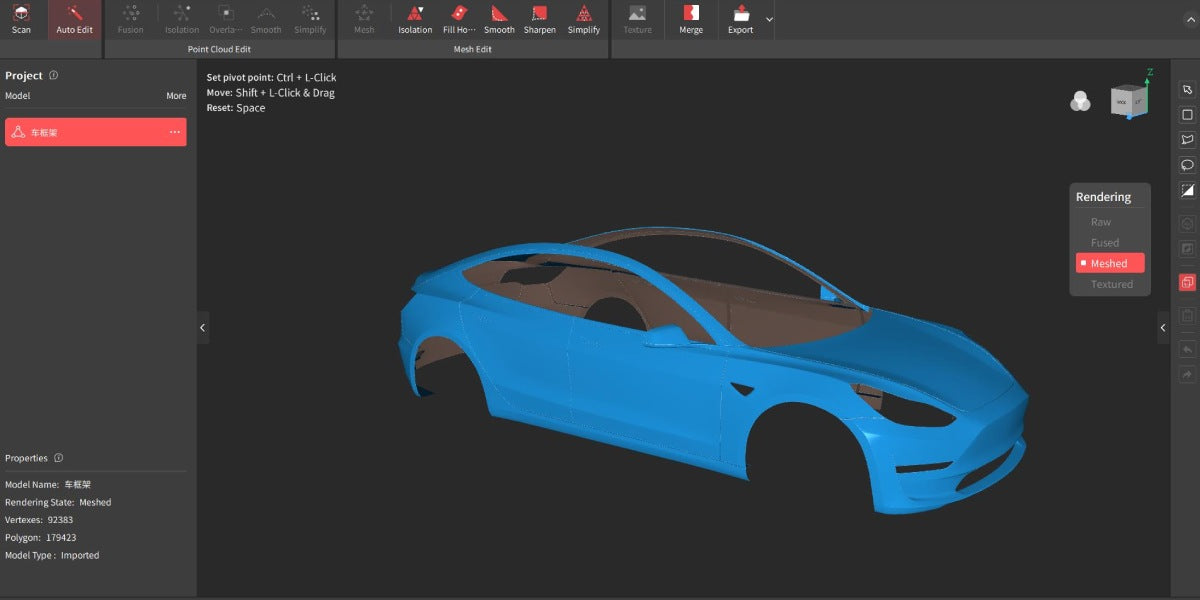

Leave a comment
This site is protected by hCaptcha and the hCaptcha Privacy Policy and Terms of Service apply.