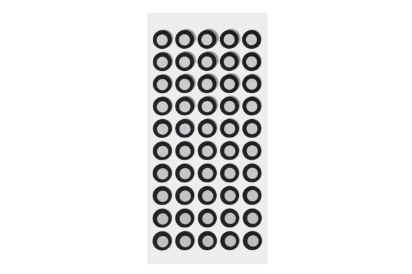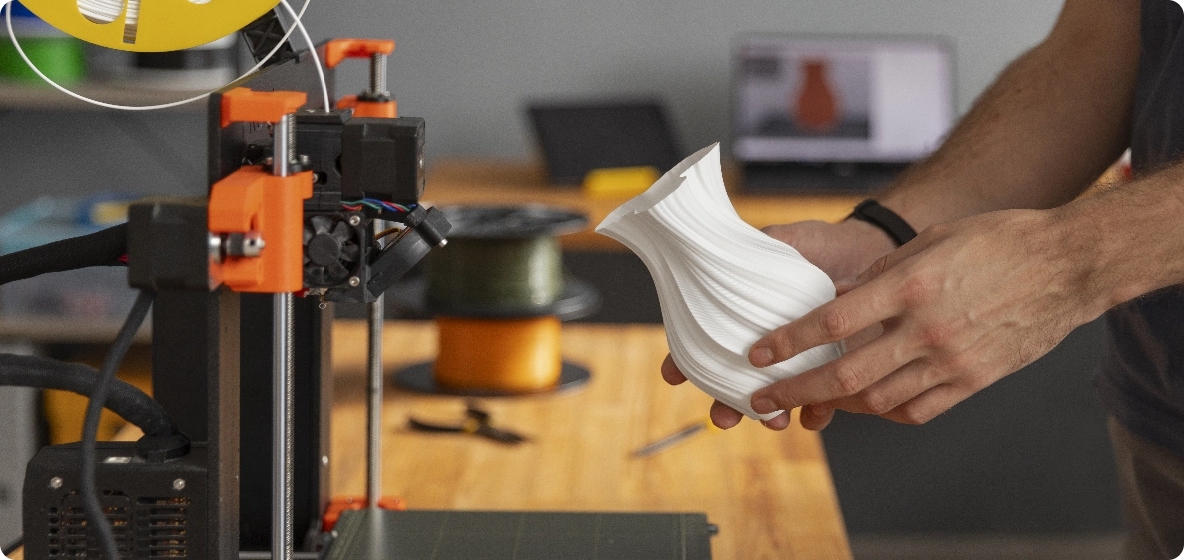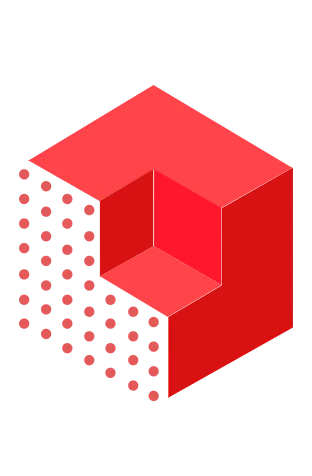RANGE 3D SCANNER
Go Large and Scan Cars, People, or Furniture
Single-frame Precision
Up to 0.1mm
Working Distance
300mm - 800mm
Scanning Speed
Up to 18 fps
Single Capture Area at Furthest Distance
396 mm x 831 mm at 800 mm
Software
Video
FAQ
● Scanning Scenarios
RANGE uses structured infrared light to efficiently scan large objects like furniture, people, or cars.
MINI uses structured blue light and is for scanning small objects like jewelry, miniatures, or fasteners.
POP 2 uses structured infrared light and is for scanning medium objects like engine parts or vases
● Recommend Scan Volumes
MINI: 10mm x 10mm x10mm ~ 500mm x 500mm x 500mm.
POP 2: 20mm x 20mm x 20mm ~ 2500mm x 2500mm x 2500mm.
RANGE: 70mm x 70mm x 70mm ~ 4000mm x 4000mm x 4000mm.
No, the RANGE's algorithms and internal chip do most of the processing.
Minimum specs: Intel i5, 8GB RAM.
Recommended specs: Intel i7, 16GB RAM.
No discrete GPU is needed to use RANGE.
RANGE uses class 1 infrared structured light, dual depth cameras, and advanced algorithms to output detailed 3D models of large objects.
The RANGE can work with devices using:
Windows ≥ 10 (64-bit) can connect via USB or Wi-Fi
Android ≥ 9.0 (RAM≥6GB) can connect via USB or Wi-Fi
macOS ≥ Intel x86 chips 10.15 and M chips 11.0 can connect via USB or Wi-Fi
iOS ≥ 13.0 (iPhone 8 and onwards) iOS devices can only be connected via Wi-Fi
Yes, the RANGE is entirely safe because it uses class 1 infrared light, meaning it's incapable of causing harm to eyes even if it’s directly aimed into an eye.
Yes, the RANGE comes with Revo Scan for free. It is compatible with iOS, macOS, Android, and Windows devices. In Revo Scan, you can perform scans and post-processing.
Yes, the 3D models made with RANGE can be exported in OBJ format, which is compatible with most design software, such as Autodesk CAD, Blender, Maya, Rhino, Zbrush, Fusion 360, etc.
Yes, the scanned models can be output in STL format, which is compatible with most slicer software.
No, RANGE is only compatible with the Revo Scan software, which you can download from our website or your device's app store. However, the models generated by the scan are compatible with nearly all third-party 3D modeling software.
Revo Scan can export your models in PLY, OBJ, and STL.
You can send the projects on your phone to a PC. Ensure your phone and PC are connected to the same Wi-Fi network. Don’t minimize the app or turn off your phone's screen during the file transfer, or the transfer will fail.
● Import from Phone via Verification Code
1. Click the Import From Phone button.
2. Open Revo Scan V5.0 or above on your phone, and find the project you want to share.
3. Tap the Share icon.
4. Enter the code shown on your PC to your smartphone.
5. Start file transferring.
● Import from Phone via Scanning QR Code
1. Click the Import From Phone button.
2. Click the QR Code icon.
3. Open Revo Scan V5.0 or above on your phone, and find the project you want to share.
4. Tap the Share icon.
5. Scan the QR code on your PC.
6. Start file transferring.
No, RANGE does not need to be connected to an internet-capable network to work. If you use USB cable connecting RANGE and your devices, there is no network required to capture a 3D scan.
● Large Turntable Specifications:
Power Output: 24V/3A
Dimensions: (H) 100mm X (D) 502mm
Speed: 35 - 90 Seconds per Rotation
Max Load: 200kg
Product Gross Weight: 7kg
Control Method: Via Remote Controller / APP
Rotation Control: Direction, Speed, and Start/Pause
Noise: ≤55 (DB)
Main Materials: ABS+PC
● What’s in the Box?
1. Large Turntable
2. Remote Controller
3. Power Cable
4. Multi-region Adapter (Supports US/EU/AU/GB plug types)
Markers are stuck on or around objects without geometric features so the RANGE can track what it is scanning. When using Marker points, place them in irregular patterns with around 6-10 cm between the markers across the object you’re scanning, and ensure that there are 8 to 15 marker points always in the frame when scanning.
No, repeated scanning makes your model worse. One scan close to the object will result in the best accuracy.
Like most 3D scanners, highly reflective, transparent, or dark objects can only be effectively scanned using 3D scanning spray to coat the object's surface.
Yes, but it will not work well in direct sunlight. And the RANGE is not water resistant, so avoid outdoor scanning on rainy days.
RANGE has a minimum scan volume of 50mm x 50mm x 50mm.
Yes, but advanced scanning skills and post-processing are needed. Keep in mind that the smaller the object and its details, the less RANGE will be able to detect, as it’s optimized for large object scanning.
Contact Us
We’re Here to Help
Speak to an Revopoint expert now. Whether by phone, chat, or email, we’re ready to help you with all of your product questions and issues.